
CorelDRAW
Learn to Design Logos, Corporate Identity, Brochures, Danglers, Handouts, Visual Layouts, Posters & Other Designs with CorelDRAW.

Adobe Photoshop
You will learn basic & advanced tools & features to create projects like Posters, Banners, Visual Layouts & Other Designs.
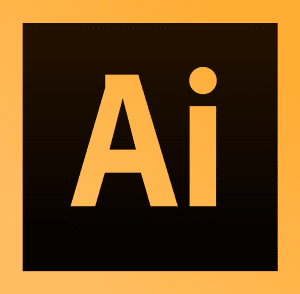
Adobe Illustrator
Learn to Design Logos, Corporate Identity, Brochures, Danglers, Handouts, Visual Layouts, Posters & Other Designs with Adobe Illustrator.

InDesign
It can be used to create works such as posters, flyers, brochures, magazines, newspapers, presentations, books and ebooks
- Fundamentals of Drawing
- Principle of Design
- Perspective Drawing
- Color Theory
- Typography / Photography
- Crate Layouts
- Color the illustrations
- Design – Logo, Magazine Cover
- Matte paint
- Create GIF Animation
- Graphic Designer
- Page Layout / Poster Design
- Page Layout for Newspaper
- Brochure / Packaging Design
- Advertising Art Direct
- Web / Interactive Design
- User Interface (UI) Design
- Portfolio Design
- Graphic Designer
- Illustrator Designer
- Photo editor
- Banner Designer
- Advertising Media Designer
- DTP Operator
- UI/UX Designer
- Layout Designer
CAREER GUIDANCE
What students say?
The trainers are well qualified and guide very well. The fees is also is affordable and give very good services. They take offline training understand student needs and make them ready for the vast industry.
Rajan PalI searched computer classes on google and I found this classes near me and the faculties are very very good and supportive. facilities are also good. I learned a lot.
Nidhi Mishra


Very good class and wonderful trainers. Everyone must join this class. The syllabus are extremely good to get better job opportunity.
Manish Jai